Do you want to know, how to search all the files created on your Windows 7 PC? Just check this page for the Answer. {Quick Guide}, {Learn in 10 seconds}.
What Will I Learn?
To find all the files created today on your Windows 7 PC: (Entire PC)
My Computer > on the search bar type datecreated:today or datecreated:9/9/2017 or just datecreated: (a calendar will appear and you can select a date from it). Then it will show you all the files created on the certain date.
To find all the files created today on your Windows 7 PC: (Specific Folder)
Navigate to the folder where your files is present > on the search bar type datecreated:today or datecreated:9/9/2017 or just datecreated: (a calendar will appear and you can select a date from it). [Just the same procedure mentioned above]
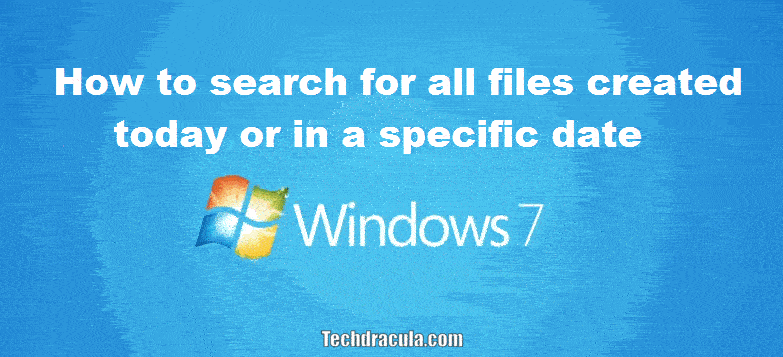
To find all the files modified today on your Windows 7 PC: (Entire PC)
You can also use the tag, datemodified:today or datemodified:9/9/2017 to find all the files which are modified today.
To find all the files modified today on your Windows 7 PC: (Specific Folder)
Navigate to the folder where your files are present > search datemodified:today or datemodified:9/9/2017 to find all the files which are modified on a specific day.