Do you want to know all the problems faced by the users of Mac OS 10.12 Sierra and their solution? Then you can find about them here and how to fix them.
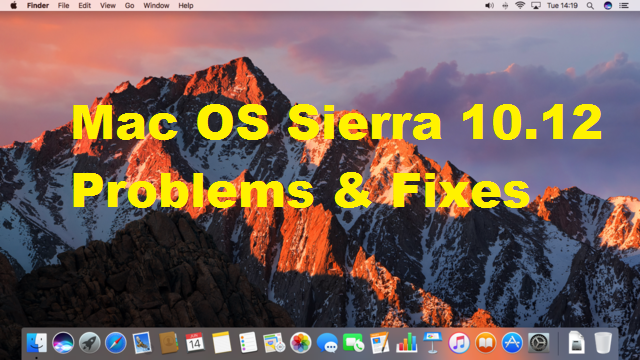
What Will I Learn?
1.Reasons for slow start up of mac OS Sierra:
- The OS should be installed properly without crash or any freeze during installation process if it occurs then cause damage in the OS because of the corruption in some files of OS.
- If not having enough space in hard disk. [Check full system requirements of the Mac OS Sierra 10.12]
To rectify slow startup in Mac OS Sierra:
- Install or upgrade the mac OS Sierra properly without any damage.
- Should have enough space in hard disk .
- Restart the device and hold P and R option and now the non volatile RAM called NvRAM restarted.Release the option keys when you hearing startup chime for second time.
- when operating if it seems to be more slower then you speed up the OS by freeing the memory by monitoring the Apps in RA
- M.For this go to Application –> Utilities –> fire up Activity monitor –> select the app which having occupied more space in the Activity Monitor –> click X on left -> confirm
- can also delete the cache memory in the device.
2. Reasons for wifi is dropping or slow in connection in Mac OS Sierra:
- This is due to some cache problem in existing wifi settings. This problem can be solved easily.
To rectify this wifi is Drop or slow in connection in mac OS Sierra:
- Remove existing wifi settings and create a new network setting profile with custom settings by doing this we can resolve the following wifi related issues such as disconnection of wifi after mac OS from sleep, random disconnection from wireless, unusual slow connection in wifi.
3. Reasons for Mac OS Sierra crashes or stopped during Installation:
- Antivirus which you installed in your system may not allow the software to install
- Memory is not enough to install.
To rectify this mac OS Sierra crashes or stopped during Installation problem:
- Uninstall antivirus before installing mac OS Sierra
- Press power button and hold shift key boot mac OS into safe mode and then install mac OS Sierra again.
- Switch from wifi connection to wired connection.
4. Reasons for Mac OS Sierra Not enough space to install problem:
- Occupation of unnecessary files in hard drive space
To rectify this mac OS Sierra Not enough space to install problem:
- Restart mac and boot it in safe mode to do this as we said before power of the system after turn off the mac
- If you hear the startup tone press and hold shift key after appearance of grey apple logo release the key
- When you are in safe mode delete the unnecessary files or move it to another space
- Now restart your mac and install it again.
5. Other Mac OS Sierra Problems:
You can also check the solution for other common errors which are faced by the users below:
- Fix MacOS Sierra failed to download ‘an error has occurred’ in App store.
- Fix This version of macOS 10.12 cannot be installed on this computer.
If you have any more doubts then please ask us below then we can help you as soon as we are possible.